b2b email marketing best practices: 10 tips for 2025 success
Explore b2b email marketing best practices with practical tips to boost open rates, engagement, and conversions in 2025.
Read article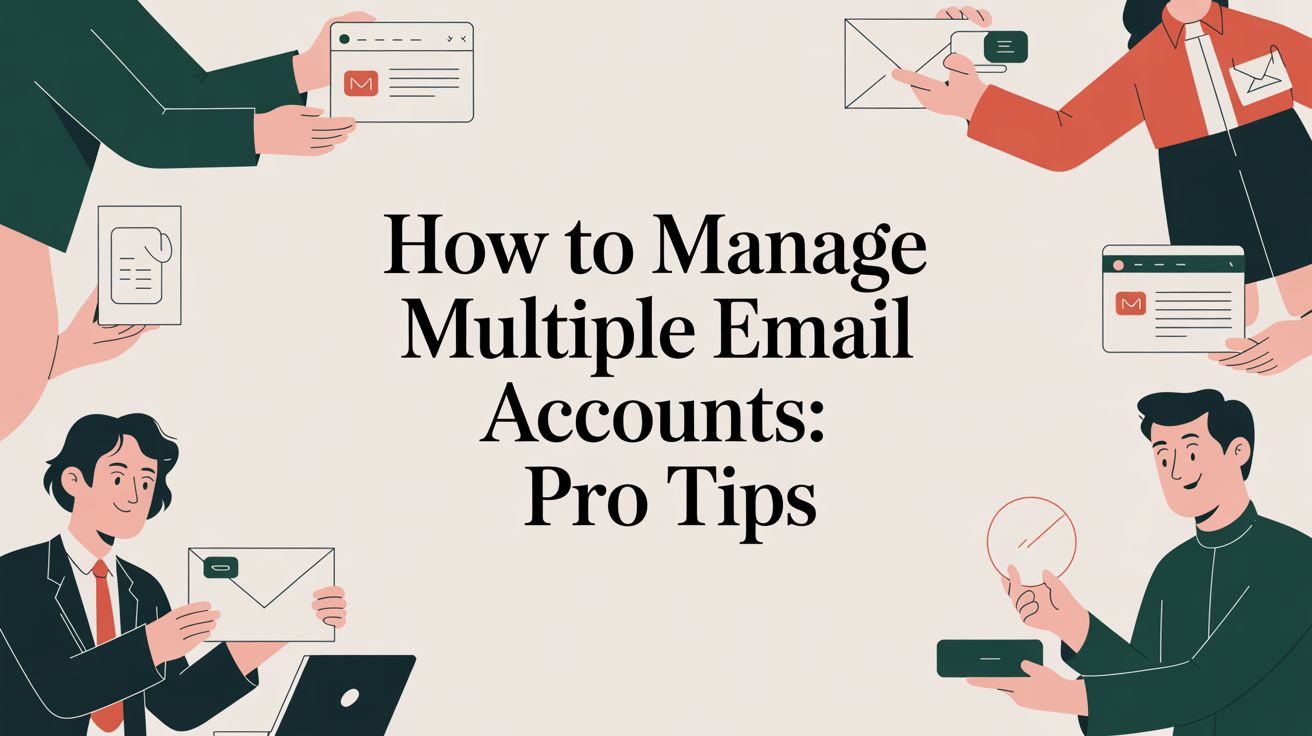
Managing multiple outreach inboxes can feel overwhelming. You’re not just juggling messages—you’re balancing brand reputation, fragmented threads, and endless logins. Without the right framework, things slip through the cracks.

For sales teams focused on cold outreach, managing a handful of inboxes is standard practice—each rep might handle 5, 10, even 20 separate accounts. This isn't just for show; it's a critical strategy for scaling outreach safely.
This fragmentation exists for a good reason: you can’t risk sending high-volume campaigns from your main domain (yourcompany.com). One misstep could blacklist your primary server, shutting down both internal and client communication. The answer? Secondary domains and multiple inboxes dedicated solely to outreach.
Trying to keep everything in sync without a unified system quickly turns into busywork. Teams end up spending more time on admin than on actual selling.
Missed Follow-Ups: A hot reply lands in john.doe@getnewclient.co, but John is hopping between five other inboxes. Two days later, the lead’s out of reach.
Inconsistent Messaging: Different reps answer from various accounts with slightly altered pitches, leaving prospects confused.
Total Inbox Blindness: Sales managers can’t see conversations spread across 50 inboxes, making performance tracking and forecasting impossible.
Operational Drag: Logging in and out, checking each inbox, and manually updating spreadsheets eats up hours each week.
A Reddit user in r/sales described their manual process: "To avoid confusion I keep one browser per [big] client... Firefox, I'm working in Company 1... Then in Brave I have Company 2... My main browser is Chrome which has most of my life."
That quote shows just how far teams go to fake organization. But this browser-tetris approach won’t scale. Without a centralized platform to manage multiple email accounts, complexity wins—and it costs you speed, consistency, and revenue.

If you're still manually logging into dozens of inboxes or juggling browser profiles to manage cold outreach, you're fighting a losing battle. For managing multiple email accounts and sending cold emails at scale, you must use a platform that allows you to connect all your inboxes, send campaigns, and manage replies from one place.
This is the power of a master inbox platform. Think of it as a central command center that aggregates all your sending accounts into a single, unified view. This isn't just about making life easier; it's about taking back control. A master inbox brings all your replies into one feed, tracks conversations across every domain, and gives your team a bird's-eye view of every prospect interaction.
The cold email software landscape offers two main approaches for managing multiple accounts. The right one for you boils down to your team's workflow.
First, you have dedicated reply management hubs. These platforms are purpose-built to do one thing incredibly well: centralize and manage conversations from all your inboxes. They don't send the emails themselves, but they’re brilliant at organizing the flood of replies.
Masterinbox.com is one of the best examples of this. It becomes the single source of truth for all incoming messages, letting your team tag, assign, and respond to leads without ever logging into individual accounts. Another tool, Smartlay.io, offers a similar function, allowing you to connect mailboxes and manage emails centrally. If you need a refresher on setting up the underlying infrastructure, resources like this guide on creating Google Workspace accounts are invaluable.
We saw a Reddit user in r/sales describe their old process as "inbox whack-a-mole," where SDRs would randomly check inboxes and often reply to the same lead twice. A master inbox solves this instantly by showing exactly who is handling what in real-time.
The second model is the all-in-one cold outreach platform. These tools are incredibly popular because they roll sending and reply management into a single interface. You connect your mailboxes, build your campaigns, launch them, and handle all the replies from one dashboard.
All cold email sending platforms, by definition, allow you to connect multiple accounts to send emails and manage replies from within the platform. Several powerful options have emerged to solve this exact problem.
Instantly.ai: A market leader that lets you connect an unlimited number of sending accounts. It automates inbox warmup, handles the sending, and gives you a unified inbox to manage all campaign replies. It's built for massive scale.
Smartlead.ai: Much like Instantly, Smartlead is designed for scaling outreach across a huge number of inboxes. It offers advanced features like AI-powered personalization and a master inbox to help you prioritize positive replies.
Hothawk: Hothawk is another solid all-in-one option that provides the tools to connect your mailboxes, warm them up, and manage the entire lifecycle of your campaigns, from send to reply.
The real benefit here is that these platforms were built from the ground up for the complexities of multi-account outreach. They inherently understand the need for inbox rotation, volume control, and, most importantly, centralized reply management.
So, which way should you go? A dedicated reply hub or an all-in-one sender? For larger teams with specialized roles—say, SDRs handling initial outreach and Account Executives taking over warm leads—a dedicated tool like Masterinbox.com often provides better workflow management with advanced tagging and collaboration features.
For smaller teams or solo operators, an all-in-one platform like Instantly.ai or Smartlead.ai is usually more efficient, keeping the entire process under one roof.
Here's a quick look at how the leading platforms stack up for managing multiple email accounts in your cold outreach campaigns.
| Platform | Primary Use Case | Multi-Inbox Connection | Unified Reply Management | Built-in Sending Capabilities |
|---|---|---|---|---|
| Masterinbox.com | Dedicated Reply Management | Yes | Advanced | No |
| Instantly.ai | All-in-One Sending & Management | Yes | Integrated | Yes |
| Smartlead.ai | All-in-One Sending & Management | Yes | Integrated | Yes |
| Hothawk.ai | All-in-One Sending & Management | Yes | Integrated | Yes |
Ultimately, the goal is to create a "single pane of glass" to view and control your entire outreach operation. By connecting your accounts to a master inbox, you eliminate the headaches of manual management and free up your team to focus on what actually matters—building relationships and closing deals.
Before you even think about writing your first cold email, we need to talk about the foundation. Getting the technical setup right is the difference between landing in the inbox and getting dumped straight into spam. It's not the glamorous part of outreach, but skipping it is like trying to build a skyscraper on a swamp. It's just not going to work.
This is all about setting up your inboxes, picking the right domain strategy, and configuring the technical "handshakes" that prove to Google and Microsoft that you're a legitimate sender. Get this right from the start, and you'll save yourself a world of deliverability pain later on.
First things first, you have a big decision to make: are you going to use brand-new domains for outreach, or will you use subdomains of your main company domain? This choice has massive implications for your brand's reputation, so don't take it lightly.
Separate Domains (The Safest Bet): This means buying new domains that are slight variations of your primary one. For example, if you're inboxkit.com, you might buy getinboxkit.com or tryinboxkit.com. This completely isolates your cold outreach activity from your main corporate domain. If a sending domain gets flagged or even blacklisted, your core inboxkit.com domain is completely safe.
Subdomains (Easier, but Carries Risk): You could also use something like go.inboxkit.com. While this does create some separation, its reputation is still partially linked to your main domain. A major deliverability problem on the subdomain could absolutely drag down your primary domain's health.
For anyone planning to do high-volume outreach, separate domains are the only way to go. It's the industry standard for a reason. Think of the small cost of a few new domains as cheap insurance against a potential disaster for your main brand.
Alright, once you've got your domains and you've set up your inboxes in Google Workspace or Outlook, you have to configure three critical DNS records: SPF, DKIM, and DMARC. These are completely non-negotiable.
Think of it this way: sending an email without these records is like showing up at a border crossing without a passport. You immediately look suspicious, and you're probably not getting in. Email providers will treat you the same way and send you to the spam folder.
SPF (Sender Policy Framework): This is basically a public list of all the servers you've authorized to send email for your domain. It's what stops spammers from spoofing your domain and pretending to be you.
DKIM (DomainKeys Identified Mail): This adds a unique digital signature to every email you send. The receiving server uses it to verify the email is really from you and wasn't messed with along the way. It’s the digital equivalent of a tamper-proof seal.
DMARC (Domain-based Message Authentication, Reporting, and Conformance): DMARC ties it all together. It tells receiving servers what to do with emails that fail the SPF or DKIM checks—quarantine them, reject them, or just let them through. It also sends you reports, which are incredibly valuable for seeing who's trying to send mail from your domain.
Nailing these records is the single most important technical step for building trust with inbox providers. We have a detailed guide that walks you through the whole process: DNS setup for cold email.
I know this initial setup can feel a bit tedious, but it's what separates the pros from the amateurs. A properly authenticated email is instantly viewed as more trustworthy by spam filters, which is exactly what you want. Following these foundational email deliverability best practices is key to actually getting your messages seen.
Spend any time on Reddit's sales forums, and you'll find endless horror stories from teams whose campaigns tanked because they blew off their DNS setup. They're left wondering why their open rates are near 0%, never realizing their emails were dead on arrival. Taking a few hours to get SPF, DKIM, and DMARC configured correctly will pay you back on every single campaign you ever run.
You've put in the legwork to get your domains set up and the DNS records configured. Now we've arrived at what is easily the most critical—and most frequently botched—step in this whole operation: warming up your new inboxes.
Think about it from Google's or Microsoft's perspective. A brand-new email account that suddenly starts firing off dozens of emails is a massive red flag. It looks robotic and suspicious. Skipping the warmup phase is like trying to run a marathon without a single training run. You're going to burn out, and fast.
Properly warming up your accounts is all about building trust. It's the process of slowly and methodically creating a history of positive activity, proving to the big email providers that you're a legitimate human user sending emails people actually want to see.
This visual lays out the foundational steps you should have already completed—provisioning, configuring, and validating your accounts—before you even think about warming them up.
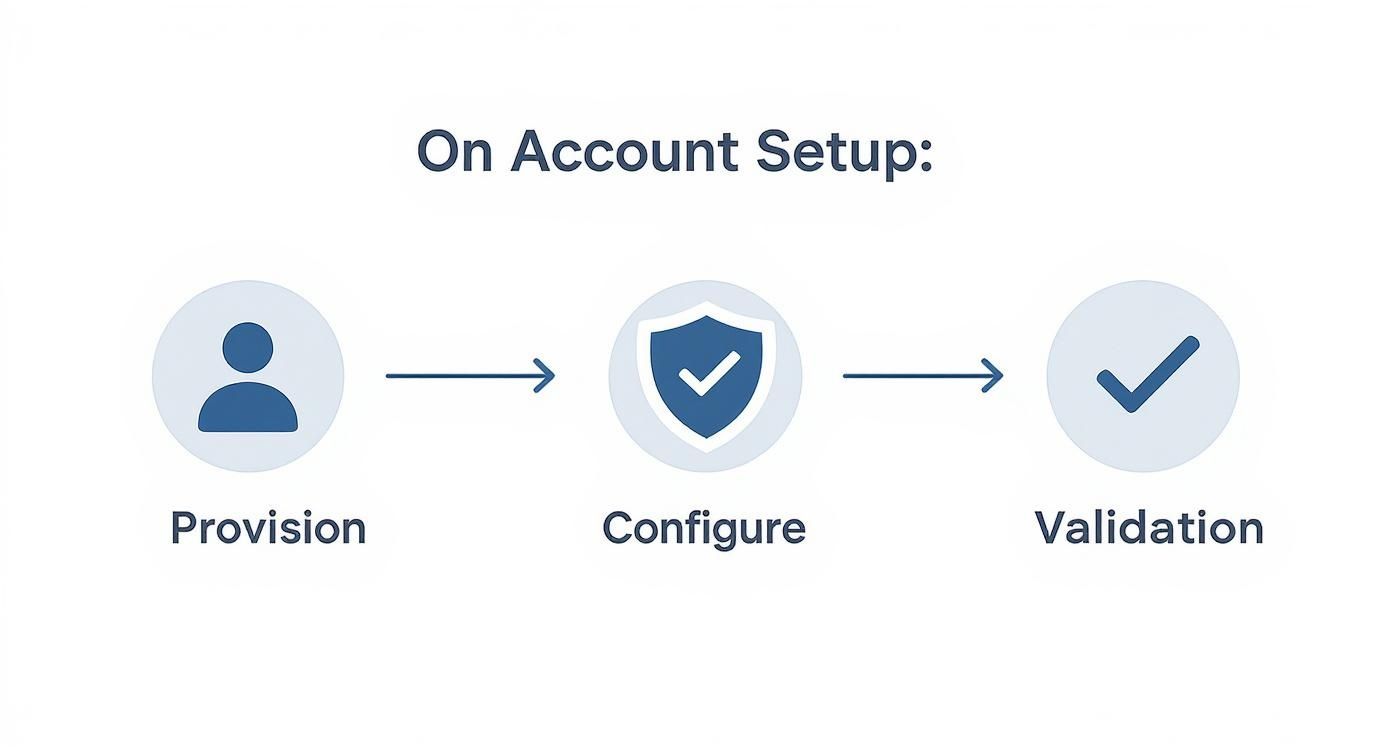
Each of these stages builds upon the last, creating a solid, trusted identity for your new inboxes. This isn't just a best practice; it's essential for long-term deliverability.
Warming up involves more than just sending emails. It's about fostering positive interactions—securing opens, clicks, and crucially, replies. If done manually, you would subscribe to newsletters, exchange emails with colleagues, and gradually increase your daily sends.
The goal is to create a pattern of typical, human-like activity that email providers recognize and trust. A basic warmup schedule generally includes:
Week 1: Begin modestly. Send 5-10 emails daily, primarily to friendly inboxes likely to open and reply.
Week 2: Increase to 10-15 emails daily, mixing in a few real, cold prospects.
Week 3: Continue increasing to 15-25 emails daily, gradually focusing more on cold sends.
Week 4: Maintain a consistent pace of 20-25 emails daily, which is a sustainable limit for an individual inbox.
Alongside, maintain a ratio of 10-15 cold emails daily while sending 20-25 warm-up emails daily.
A Reddit story illustrates this approach: someone connected 50 new inboxes and launched a 5,000-email blast immediately. Within 48 hours, all domains were blacklisted. This costly mistake highlights the importance of patience to avoid significant setbacks.
Let's be realistic. Manually warming up dozens, let alone hundreds, of email accounts is a logistical nightmare. It’s simply not practical.
This is where modern cold email platforms like Instantly.ai, Smartlead.ai, and Hothawk are absolute game-changers. These tools have automated warmup systems baked right in.
They connect all your inboxes into a peer-to-peer network of other real accounts. The platform then automates the entire process—sending, receiving, and replying to emails on your behalf. It perfectly mimics human conversation, generating all the positive engagement signals that inbox providers want to see. This all happens in the background, getting your accounts primed for outreach without you lifting a finger.
Once the warmup is complete, these platforms seamlessly transition to another core strategy: account rotation.
Even a perfectly warmed-up email account has its limits. Pushing past 50 emails a day from a single inbox is asking for trouble. So, how do you scale your outreach? You don't send more from one account; you spread your volume across many accounts.
This is the magic of account rotation.
If your daily goal is to send 500 emails, you don't blast them all from sarah@yourcompany.com. Instead, a platform like Instantly automatically distributes the load. It might send 50 from sarah@yourcompany.com, another 50 from sarah@yourteam.com, and so on, across 10 different inboxes.
This strategy keeps the sending volume for each individual account low and looking natural, which drastically reduces your risk of getting flagged for spam. The combination of automated warmup and rotation is the engine that allows you to manage multiple email accounts at scale, sending thousands of emails daily while keeping your deliverability high and your domains healthy for the long haul.
Trying to manage replies by logging in and out of dozens of separate inboxes is a recipe for disaster. It’s chaotic, inefficient, and completely unsustainable. For any serious cold email operation, a centralized platform is non-negotiable.
This is where tools built specifically for multi-account management are worth their weight in gold.
Master inbox platforms solve this exact problem. A tool like Masterinbox.com acts as a dedicated command center, pulling all your disparate mailboxes into a single, unified feed. From that one screen, you can tag conversations, categorize leads by intent ("Interested," "Not Now," "Referral"), and assign them to the right person on your team. It’s how you guarantee every single reply gets the attention it deserves.
Of course, many all-in-one sending platforms like Instantly.ai or Smartlead.ai
also have their own integrated master inboxes. While their main job is sending, they let you manage replies right inside the same interface, which creates a really smooth workflow from launching a campaign to having a conversation.
You can't fix what you don't measure. When you're managing multiple email accounts, you have to track metrics that go deeper than just open rates.
Here are the big three:
Positive Reply Rate Per Account: This is your north star metric. It tells you which inboxes are actually starting real conversations, not just getting automated "out of office" replies.
Deliverability Score: Tools that test your inbox placement give you a hard score reflecting your domain health. If that score starts to dip, it's an early warning sign that something is wrong.
Meetings Booked: This is the ultimate success metric. At the end of the day, you need to know which accounts and which campaigns are turning those initial replies into qualified meetings.
By keeping a close eye on these KPIs, you can quickly spot underperforming accounts, double down on messaging that resonates, and constantly refine your entire outreach strategy.
For insight into organizing processes in an agency, check out these agency workflows for client management for a helpful guide.
r some great ideas on building out your workflows.
As you get deeper into scaling your outreach, you'll inevitably run into a few common hurdles. I've seen these same questions pop up time and time again with teams I've worked with. Getting ahead of them will save you a ton of headaches down the line and help you build an outreach machine that actually lasts.
Let's dig into the big ones.
This is the classic question, and everyone wants a magic number. But the truth is, if you hear someone bragging about sending 200 emails a day from a single inbox, they're playing with fire. It’s just not sustainable.
Based on my observations, the optimal range is between 15-20 cold emails per account, per day. This is once the account has been appropriately warmed up.
This range works because it looks like a real person doing their job, not a spam bot blasting out messages. That's the key to staying in the good graces of providers like Google and Microsoft.
When you push way past that, your account starts looking suspicious, and you risk getting flagged. The secret to sending more emails isn't about cranking up the volume on one inbox. It's about adding more inboxes to the mix. This is where a dedicated platform for cold email really shines, automatically rotating sends across your accounts to keep each one safe and sound.
This is a critical fork in the road. You can set up your sending accounts on a subdomain (like go.yourcompany.com) or go with completely fresh domains (like yourcompany.co).
My advice? If you're serious about this, use a brand-new domain. It’s the safest route, hands down. Think of it as building a complete firewall between your outreach and your main corporate domain. If a sending domain ever gets its reputation dinged—and it can happen—your primary company domain is totally unaffected. It's the gold standard for protecting your most important digital asset.
A subdomain offers some separation, but not complete isolation. Your main domain and subdomain are still linked in the eyes of email providers. While it's a quicker and cheaper way to get started, the long-term risk just isn't worth it for teams doing any kind of significant volume. The peace of mind you get from separate domains is priceless.
Great question. Most modern sending tools like Instantly.ai have a built-in inbox that aggregates replies, which is a great start. But it's crucial to understand the difference between simply seeing replies and truly managing them.
A sending tool’s inbox is for basic reply handling. A dedicated master inbox, like Masterinbox.com, is built for turning those replies into revenue, especially with a team.
For a one-person show, the built-in inbox might be enough to scrape by. But once you have a team trying to book meetings from those replies, things get messy fast. A dedicated master inbox gives you the workflow tools you need to stay organized and efficient. You get features that just don't exist in sending platforms, like:
Collaborative tagging to categorize leads (e.g., "Interested," "Not now," "Wrong person").
AI filtering that automatically flags the hottest, most positive replies for immediate action.
Conversation assignment so every lead has a clear owner and nothing falls through the cracks.
The way I see it, the sending tool starts the conversation. The master inbox is what helps you close the deal.
Don't make the mistake of relying on open rates to judge deliverability. It's a vanity metric that has become incredibly unreliable thanks to privacy features and image blocking. The only real way to know if you're hitting the primary inbox is to test it.
This is non-negotiable. You need a tool like GlockApps or Mail-Tester.com. They give you a "seed list" of test email addresses on all the major providers (Gmail, Outlook, etc.). You send your email to that list, and a few minutes later you get back a detailed report showing you exactly where it landed: inbox, promotions tab, or the dreaded spam folder.
Running these tests regularly—especially when warming up a new domain or launching a fresh campaign—is the only way to catch deliverability problems before they crater your results. It's the difference between flying with full visibility and just flying blind.
Ready to build a rock-solid foundation for your cold outreach? InboxKit provides turnkey Google Workspace and Microsoft 365 inboxes that are pre-configured for maximum deliverability, so you can focus on sending campaigns, not on technical headaches. Get started with InboxKit today.
Explore b2b email marketing best practices with practical tips to boost open rates, engagement, and conversions in 2025.
Read articleDiscover the 12 best cold email infrastructure tools to scale outreach. Compare features, pricing, and deliverability for agencies and sales teams.
Read articleDiscover the best cold email software for deliverability and scale. We compare 12 top tools with real-world insights for agencies and B2B sales teams.
Read articleInboxKit provides everything you need to reach the inbox consistently