Unlock email deliverability best practices to boost inbox
Learn email deliverability best practices to boost inbox rates, improve sender reputation, and scale outreach.
Read article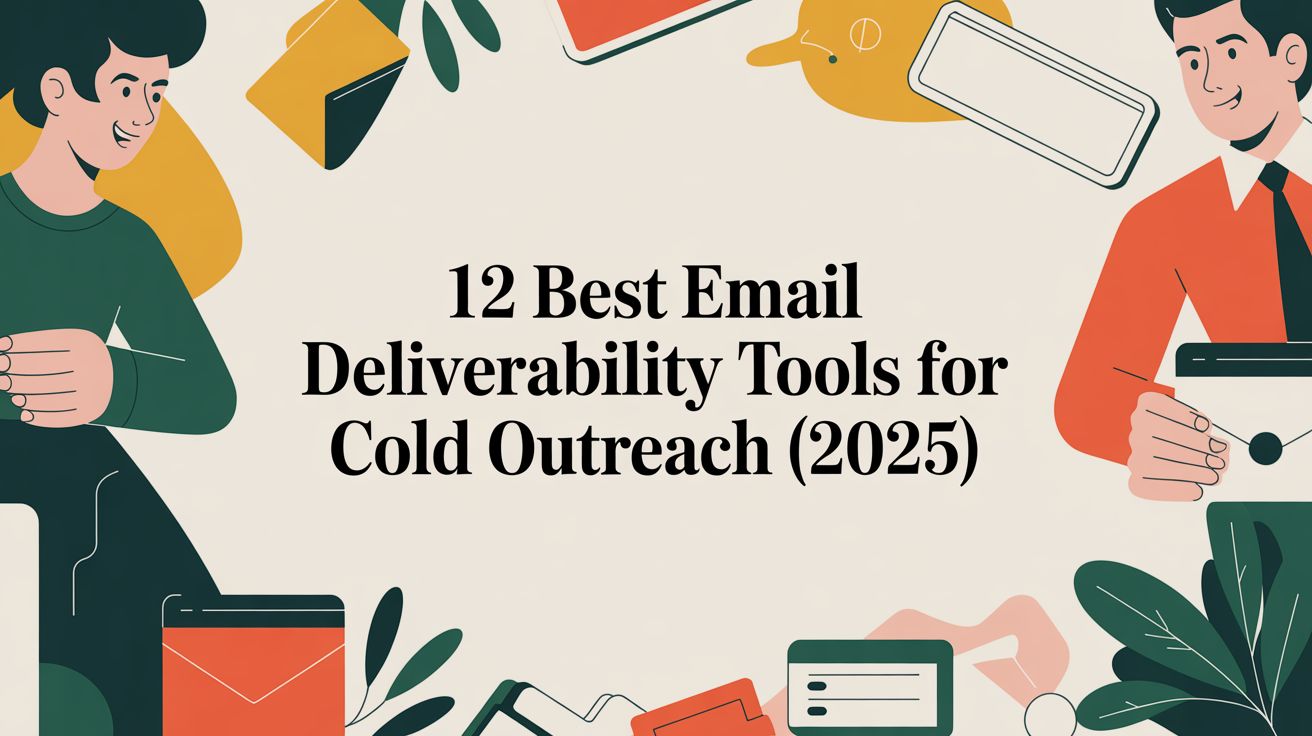
It's a frustrating, all-too-common scenario for B2B teams: you've built a solid prospect list and crafted a compelling message, but your emails are landing in spam folders, unseen and unread. Standard email marketing advice often misses the mark for high-volume cold outreach, where sender reputation is everything and the technical setup is far more demanding. If your carefully planned campaigns are failing before they even begin, it’s not your copy; it’s your deliverability.
This guide cuts through the noise. We're diving deep into the 12 best email deliverability tools specifically designed for scaling cold outreach, moving beyond generic features to provide actionable insights. Forget the surface-level marketing talk. We'll explore the real-world experiences shared in communities like Reddit to show you how to build a robust infrastructure that consistently lands your emails in the primary inbox, not the spam folder.
We will analyze each tool's core functions, from essential DNS authentication and automated warmup to advanced inbox placement monitoring and IP reputation management. You will see exactly how platforms like InboxKit can streamline your setup or how specialized services like GlockApps and ZeroBounce fit into a comprehensive deliverability stack.
For each tool, we’ll provide:
Our goal is straightforward: to help you diagnose your deliverability issues and select the right tools to fix them, ensuring your outreach efforts translate into actual conversations and conversions. Let's get your emails seen.
Best For: Turnkey Cold Email Infrastructure & Scalability
InboxKit is a comprehensive infrastructure platform specifically engineered for B2B cold outreach, making it a standout choice among the best email deliverability tools. Rather than simply monitoring deliverability, it builds the entire technical foundation for you. As an official Google Cloud and Microsoft partner, it provisions verified Google Workspace and Microsoft 365 mailboxes, automatically configures all critical authentication records (SPF, DKIM, DMARC), and assigns clean US-based IPs. This end-to-end automation means teams can go from zero to a fully-warmed, high-reputation sending infrastructure in as little as 10 minutes.
What truly sets InboxKit apart is its focus on secure, scalable outreach. Each domain is isolated in its own control panel, a crucial feature that prevents the "bad neighbor" effect where one client's poor sending habits can tarnish the reputation of others. This is a common pain point discussed in communities like Reddit's r/coldemail, where agency owners report having to untangle shared IP reputations from other ESPs. With features like pre-screened domains, automated domain rotation, and proprietary warmup protocols, InboxKit directly addresses these advanced challenges, citing an average inbox placement rate of ~95%.
InboxKit offers tiered pricing, starting with the Professional plan at $39/month for 10 mailboxes. Additional mailboxes cost between ~$2.99 and ~$3.50, depending on the plan tier. While the headline claim of "$2.50/mailbox" is tied to enterprise-level volume, the overall value is strong, particularly when factoring in the time saved on technical setup and the cost of potential deliverability issues. Its infrastructure-first approach provides a robust foundation that, when paired with a powerful sending tool, creates a nearly unstoppable outreach machine.
| Pros | Cons |
|---|---|
| Official Google & Microsoft partnership ensures high-quality, verified mailboxes. | Achieving optimal results still requires following sending best practices and completing the warmup period. |
| Fully automated setup gets teams sending in minutes, not days. | Pricing messaging can be confusing; teams should confirm exact per-mailbox costs for their specific volume. |
| Advanced reputation protection features like domain isolation and rotation. | Primarily focused on infrastructure; requires a separate sending tool for campaign management. |
| Developer-friendly with a full REST API, webhooks, and extensive native integrations. | |
| Enterprise-grade support, including white-glove migration for large teams. |
Website: https://www.inboxkit.com
Twilio SendGrid is a full-stack email platform that combines a powerful Email API with marketing campaign tools, making it a strong choice for teams needing a scalable Email Service Provider (ESP). While widely known for transactional and marketing emails, its robust infrastructure offers significant advantages for high-volume, structured cold outreach, especially for developers and technical teams.
Its core strength lies in its API-first approach and detailed documentation, allowing developers to build custom sending solutions. A common use case seen on Reddit involves agencies using SendGrid’s subuser accounts and IP pool management to isolate sending reputations for different clients. This is a critical practice for cold email at scale, ensuring that one client's aggressive campaign or poor list hygiene doesn't get another client's domain blacklisted.
SendGrid fits best where a developer-centric, API-driven approach is preferred. While powerful, its best deliverability features, like dedicated IPs, often require Pro plans. A practical cold outreach setup involves pairing SendGrid with a dedicated warmup tool to properly prepare a new IP, a step often overlooked by newcomers who then struggle with deliverability.
Mailgun by Sinch is a developer-focused email API platform renowned for its sending infrastructure and advanced deliverability suite, Mailgun Optimize. This makes it a compelling option for technical teams who want to consolidate their sending and diagnostic tools under one roof, simplifying infrastructure management for cold outreach. Its strength is providing a single API for both sending emails and proactively checking inbox placement.
Unlike platforms focused solely on monitoring, Mailgun integrates sending with powerful pre-send checks and post-send analysis. This unified approach allows RevOps managers and developers to not only send their campaigns but also immediately diagnose why certain messages might be landing in spam. For instance, a user on Reddit might describe using Mailgun's inbox placement tests to discover that their emails are landing in the promotions tab on Gmail but the primary inbox on Outlook, allowing them to tweak their content specifically for the Gmail audience before a major send.
Mailgun shines for teams that prefer an integrated, API-first solution for both sending and diagnostics. However, many of its best deliverability features are part of the paid "Optimize" add-on or require higher-tier plans. While powerful, this makes it less of a pure-play diagnostic tool and more of a complete sending platform with excellent, albeit premium, deliverability insights.
Amazon Simple Email Service (SES) is a cloud-based email sending service designed for scalability and cost-efficiency. It's an ideal choice for businesses already integrated into the AWS ecosystem or those with development resources looking for a powerful, low-cost sending infrastructure. While it can handle any type of email, its true power for cold outreach lies in its flexible IP options and extremely low per-message pricing at high volumes.
The platform is fundamentally a developer's tool. Discussions on Reddit frequently highlight the "SES sandbox" as a major hurdle for new users. You start with strict sending limits and must submit a detailed plan to Amazon explaining your sending practices and bounce management process to get those limits raised. This gatekeeping ensures a higher quality of senders on their shared IPs but presents a steep learning curve.
SES is best suited for technical teams that can manage the complexities of proper DNS setup and IP warming. For those looking to use SES, a solid understanding of email authentication is non-negotiable; you can learn more about the required DNS setup to ensure you start correctly. Because its native tools are limited, pairing SES with a dedicated warmup and management tool like InboxKit is essential to prepare new IPs and maintain high deliverability without needing a full-time in-house expert.
Postmark, now part of ActiveCampaign, is a transactional email service provider that has built its reputation on superior deliverability and speed. It is one of the best email deliverability tools for applications where inbox placement is critical, such as password resets, receipts, and user notifications. Its strict focus on transactional mail means its IP pools are exceptionally clean, which is a major advantage for businesses that cannot afford for their essential communications to land in spam.
The platform enforces a separation of email types through "Message Streams," forcing users to send marketing or broadcast emails on a different infrastructure from their transactional mail. This unique, enforced segregation protects the reputation of its transactional sending IPs, ensuring high inbox placement rates for critical emails. A practical example from Reddit shows a SaaS founder using Postmark for all their app's notifications (new sign-up, billing alerts) while using a different set of domains and providers for their cold sales outreach, perfectly illustrating Postmark's intended use case.
Postmark’s strength is its simplicity and unwavering focus on reliable transactional email. Its pricing is straightforward, with plans based on monthly email volume and a free developer tier for testing. However, it is not designed for cold emailing, and attempting to do so will likely get your account suspended. For companies needing a fire-and-forget solution for their app’s most important emails, Postmark is a top-tier choice.
Litmus is a pre-send testing and quality assurance platform designed to catch problems before your email campaign ever leaves the draft stage. While many tools focus on deliverability after you send, Litmus acts as a crucial pre-flight check, making it an indispensable part of the stack for teams that prioritize brand reputation and campaign performance. It's less about warming up an inbox and more about ensuring the content itself doesn't trigger spam filters.
Its core value proposition is simulating how your email will be received across a vast landscape of email clients, devices, and spam filters. A practical use case shared on Reddit involves an agency running every new cold email template through Litmus before deployment. They discovered one template's HTML was rendering poorly in Outlook's mobile client, causing links to break. Fixing this pre-send prevented a disastrous campaign and a damaged client relationship, showcasing the tool's ROI.
Litmus is an industry standard for campaign QA and is not an Email Service Provider; it’s a specialized tool focused purely on pre-send optimization. For B2B outreach, it’s perfect for testing new cold email templates to see how they perform against spam filters before rolling them out at scale. The primary drawback is that testing credits on lower-tier plans can be used up quickly by teams sending multiple campaign variations.
GlockApps is a dedicated email deliverability toolkit designed for teams who need a comprehensive suite of testing and monitoring features in one place. It moves beyond basic authentication checks to offer in-depth diagnostics, including seed-based inbox placement tests, DMARC analytics, and continuous reputation monitoring, making it one of the more versatile email deliverability tools available.
Its primary value lies in bundling multiple critical functions into a single platform. A classic example found in cold email forums is using GlockApps to diagnose a sudden drop in open rates. By running a seed test, a user can determine if they're landing in spam across all providers or just one (e.g., Microsoft 365). This narrows down the problem, pointing to either a specific Microsoft filter change or a reputation issue with their sending IP, rather than forcing them to guess.
GlockApps is ideal for teams that have their sending infrastructure established but require powerful, ongoing diagnostics. While seed testing provides a strong directional indicator, it's a simulation and may not perfectly reflect every recipient's experience. For a focused look at your content, dedicated email spam checkers can supplement these tests. The platform requires some learning to interpret the data, but it provides a holistic view of your deliverability health.
ZeroBounce is a comprehensive deliverability suite that excels at one of the most critical foundational elements of inbox placement: list hygiene. It combines enterprise-grade email validation with a full toolkit for monitoring and testing, making it an excellent choice for teams who understand that sending to invalid addresses is a primary cause of reputation damage.
Its core value is consolidating services that are often purchased separately. Reddit threads on cold email best practices often stress the importance of list cleaning, and ZeroBounce is a frequently recommended tool. A practical insight shared by users is to not only verify a list before the first send but to re-verify it every few months, as email addresses decay over time. Using ZeroBounce's API to build this re-verification step directly into a CRM workflow is a pro-level move to maintain a high sender reputation.
ZeroBounce is one of the best email deliverability tools for teams that prioritize a clean list above all else. While its warmup feature is basic compared to a dedicated service, its validation capabilities are top-tier. The "ZeroBounce ONE" plan is especially appealing, offering a unified subscription for the entire toolset, simplifying billing and vendor management.
MxToolbox is a long-standing diagnostics vendor that has become the go-to resource for technical monitoring and triage of email deliverability issues. It provides a suite of tools for checking blacklist status, analyzing email headers, and validating critical authentication records like SPF, DKIM, and DMARC. For sales ops managers and technical teams, it's an essential first stop when diagnosing sudden drops in reply rates.
Its core value lies in its free, on-demand diagnostic tools. A classic example seen daily on Reddit is someone posting their MxToolbox blacklist check screenshot, asking for help interpreting why their domain is on the "SORBS DUHL" or "Spamhaus ZEN" list. The community then helps them diagnose the root cause—often a misconfigured server or a dynamic IP—showcasing MxToolbox's role as a fundamental diagnostic tool for the entire email community.
While MxToolbox is powerful for diagnostics, it is not a warmup or sending tool. Its interface is built for technical users who understand DNS records. The free tools are perfect for spot-checks, but the paid plans are necessary for proactive monitoring to catch issues before they derail a campaign. It's best used alongside a warmup service like InboxKit to both monitor and actively improve your sending reputation.
Mailtrap is an email delivery platform designed for development and QA teams to test, send, and control email infrastructure in one place. Its core strength is its Email Testing sandbox, which allows developers to inspect and debug emails in a safe staging environment before they ever reach a real inbox. This pre-production focus makes it one of the best email deliverability tools for preventing problems before they start.
While its primary use case is testing, Mailtrap also offers a separate Email Sending API/SMTP service for production. A practical insight from development communities on Reddit is using the Mailtrap sandbox to test personalization tokens from a cold email platform. Before sending a campaign to thousands, you can send a few test emails to Mailtrap to ensure that {{firstName}} and {{companyName}} are populating correctly and not sending embarrassing broken tags to prospects.
Mailtrap is ideal for teams that prioritize a "test-first" approach. While it isn't a comprehensive monitoring suite like some others, its pre-send validation is invaluable. By catching rendering errors, broken links, or a poor deliverability score before a campaign launches, you avoid common pitfalls that damage sender reputation. It's a foundational tool for building a reliable and robust cold email infrastructure.
Warmup Inbox is a dedicated email warming tool designed to automatically build and maintain a positive sender reputation for new or cold email accounts. It operates by sending and engaging with emails across its large, private network of inboxes, mimicking natural human behavior to signal to inbox providers like Google and Microsoft that your account is legitimate and trustworthy.
Its primary advantage is its simplicity and low-friction setup, making it an accessible first step for anyone launching cold email campaigns. A common scenario discussed on Reddit is a small agency owner setting up 10 new domains for a client. Manually warming them would be a full-time job. Instead, they connect all 10 inboxes to a service like Warmup Inbox and let it run for 2-3 weeks to build a baseline reputation before starting the actual outreach. This automation is the tool's core value proposition.
Warmup Inbox is ideal for sales teams, agencies, and startups needing a straightforward, "set-it-and-forget-it" solution to prepare new inboxes for outreach. While its per-inbox pricing can add up for larger teams, its ease of use makes it one of the best email deliverability tools for foundational reputation building. For a deeper understanding of the process, you can learn more about cold email warmup and its critical role.
InboxAlly is an engagement-based deliverability service designed to improve sender reputation by generating positive interaction signals. It uses a network of real email accounts (seeds) to open, click, and reply to your emails, demonstrating to inbox providers like Google and Microsoft that your content is valuable and wanted. This approach makes it a powerful, ESP-agnostic tool for senders needing to build and maintain a strong reputation.
Unlike basic warmup services that only focus on sending volume, InboxAlly’s primary value is in creating measurable engagement. This is critical because inbox providers increasingly weigh user interaction when deciding whether to place an email in the primary inbox or spam. A practical example from Reddit involves a newsletter operator using InboxAlly to "prime" their list before a send. By sending their newsletter to the InboxAlly seed list first, they generate a wave of positive engagement, signaling to Gmail that the email is important, which helps improve its placement for their real subscribers.
InboxAlly is best suited for established senders who have already addressed technical fundamentals like SPF and DKIM and are now focused on optimizing inbox placement through reputation management. While its pricing is higher than simple warmup tools, the investment provides tangible engagement data. However, it's crucial to remember that seed engagement is a supplement, not a replacement, for a high-quality list and compelling content.
| Product | Core features | Deliverability (★) | Pricing (💰) | Target & ✨USP |
|---|---|---|---|---|
| InboxKit 🏆 | Provisioned Google/M365 mailboxes, SPF/DKIM/DMARC, automated warmup, domain isolation, REST API & 15+ integrations | ★★★★★ (~95% inbox placement) | 💰 ≈$2.50–$3.50/mailbox; tiered Pro/Agency/Enterprise | 👥 Agencies, RevOps, B2B sales — ✨ turnkey US IPs, per-domain isolation, 10‑min setup, 24/7 expert support |
| Twilio SendGrid | Email API + Marketing Campaigns, dedicated IPs/IP pools, analytics, webhooks | ★★★★ | 💰 Free→tiered; deliverability features on higher plans | 👥 Devs & marketing teams — ✨ unified API + campaign tools, strong docs |
| Mailgun by Sinch | Developer Email API, Mailgun Optimize (inbox tests), blocklist/spam‑trap monitoring, dedicated IPs | ★★★★ | 💰 Pay-as-you-go; Optimize & dedicated IPs are add-ons | 👥 Developers needing diagnostics — ✨ integrated deliverability tests & Postmaster/SNDS |
| Amazon SES | Low per‑message cost, dedicated/IP/BYOIP, AWS integrations, optional VDM deliverability add-on | ★★★ | 💰 Very low per‑1k; VDM paid | 👥 AWS users & high-volume senders — ✨ cheapest at scale, flexible IP options |
| Postmark | Transactional API, message streams, detailed events, reputation‑friendly defaults | ★★★★ | 💰 Predictable per‑1k pricing; simple plans | 👥 Transactional teams & apps — ✨ strong out‑of‑box inboxing, simple billing |
| Litmus | Pre‑send spam tests, rendering previews, BIMI validation, QA workflows | ★★★★ | 💰 Testing credits; higher tiers for Email Guardian | 👥 Email marketers & QA — ✨ industry‑standard pre‑send QA |
| GlockApps | Seed‑based inbox tests, DMARC analytics, IP reputation & uptime monitoring | ★★★★ | 💰 Tiered plans with bundled test credits | 👥 Deliverability teams & agencies — ✨ combined testing + ongoing monitoring |
| ZeroBounce | Email validation, inbox placement tests, warmup, DMARC/blacklist monitoring; ONE bundle available | ★★★★ | 💰 Pay-as-you-go validations; ONE bundle for toolkit | 👥 List-hygiene focused teams — ✨ validation + deliverability in one plan |
| MxToolbox | Blacklist/RBL monitoring, Delivery Center (placement/complaints), SPF/DKIM/DMARC checks | ★★★ | 💰 Subscription tiers for ongoing monitoring | 👥 IT & technical ops — ✨ deep diagnostics & alerting |
| Mailtrap | Pre‑prod sandbox + optional Email API/SMTP, headers & spam checks, detailed logs | ★★★ | 💰 Free→scaled plans; transparent pricing | 👥 Dev & QA teams — ✨ staging sandbox to catch deliverability issues early |
| Warmup Inbox | Automated warmup network (15k+ seeds), reputation scoring, ESP‑modes, API | ★★★★ | 💰 Per‑inbox pricing; scales with volume | 👥 Teams warming new domains/inboxes — ✨ large seed network + scheduling automation |
| InboxAlly | Seed engagement (opens/clicks), daily seed volume plans, ESP‑agnostic, onboarding on premium tiers | ★★★★ | 💰 Higher monthly vs basic warmup tools | 👥 Newsletters & outreach senders — ✨ engagement‑driven inbox placement |
Navigating the world of email deliverability can feel like a constant battle against ever-changing algorithms and invisible filters. As we've explored, the market is saturated with specialized tools, each tackling a different piece of the complex deliverability puzzle. From infrastructure providers like Amazon SES and Mailgun to diagnostic suites like Litmus and GlockApps, and dedicated warmup services like Warmup Inbox, the options are extensive. However, the core takeaway is this: success isn't about finding a single "magic bullet" tool. It's about strategically assembling a cohesive technology stack that protects your sender reputation and maximizes inbox placement.
The fundamental challenge, especially for B2B cold outreach at scale, is that most tools were built with email marketing in mind, not high-volume, multi-inbox campaigns. This forces teams to duct-tape solutions together: one tool for DNS monitoring, another for warmup, a third for list verification, and a foundational ESP to tie it all together. This fragmented approach creates complexity, introduces multiple points of failure, and consumes valuable time that should be spent on strategy and crafting compelling copy.
The key to building a robust deliverability engine lies in shifting your mindset from buying individual products to architecting a system. Your stack must address the three core pillars of deliverability:
Your ideal deliverability stack depends heavily on your operational scale and technical expertise. A small team sending a few hundred emails a day might get by with a simpler setup: a few manually configured Google Workspace accounts, a subscription to Warmup Inbox, and free monitoring with MxToolbox. This is a viable starting point but becomes unmanageable and risky as you scale.
As you grow into sending thousands of emails daily across multiple domains and mailboxes, the manual effort and potential for error multiply exponentially. This is where a foundational platform like InboxKit becomes a strategic advantage. Instead of cobbling together disparate tools, InboxKit provides the core infrastructure in one unified system. It automates the provisioning of high-reputation mailboxes, handles the complex DNS configurations, and integrates a sophisticated warmup protocol from day one.
This "infrastructure-first" approach simplifies the entire process. It provides a solid, reliable foundation upon which you can layer more specialized tools as needed. For instance, you can use InboxKit to manage your entire sending infrastructure and then integrate Litmus for pre-send rendering tests or an advanced analytics platform for deeper engagement insights. By solving the most critical and tedious aspects of deliverability, it frees up your team to focus on high-impact activities like personalizing outreach and closing deals. Ultimately, the best email deliverability tools are the ones that form a system, working together to ensure your message consistently reaches the inbox.
Ready to stop wrestling with DNS records and build a scalable, high-performing cold outreach infrastructure? InboxKit provides a unified platform that automates mailbox provisioning, authentication, and warmup, giving you a rock-solid foundation for deliverability. Explore how InboxKit can streamline your entire deliverability stack today.
Learn email deliverability best practices to boost inbox rates, improve sender reputation, and scale outreach.
Read articleLearn how to avoid spam filters with this practical guide. Get expert tips on technical setup, email content, and list hygiene for cold outreach.
Read articleExplore b2b email marketing best practices with practical tips to boost open rates, engagement, and conversions in 2025.
Read articleInboxKit provides everything you need to reach the inbox consistently