12 Best Email Deliverability Tools for Cold Outreach (2025)
Discover the 12 best email deliverability tools for scaling cold outreach. In-depth reviews on infrastructure, warmup, and monitoring to land in the inbox.
Read article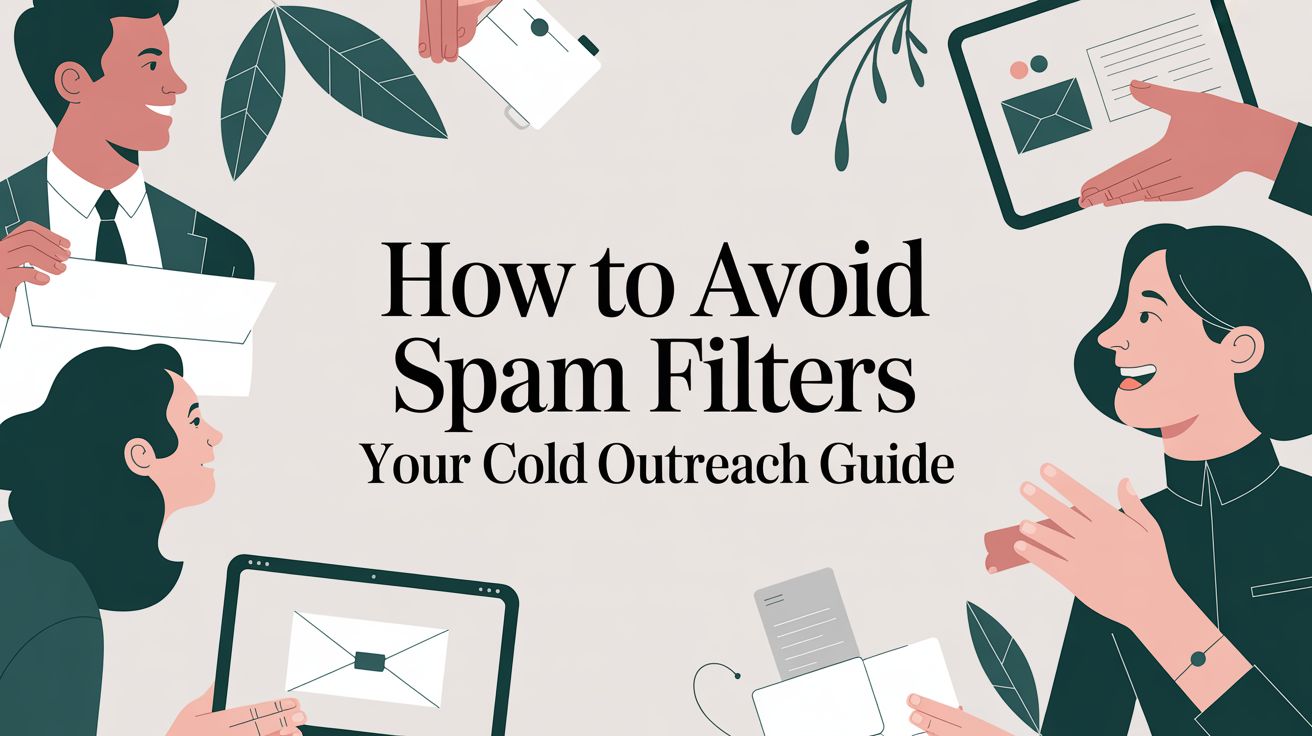
When it comes to cold outreach, dodging the spam folder is all about proving you're a legitimate, considerate sender. You have to lay a rock-solid technical foundation with proper authentication and then act like a human to build trust with providers like Gmail and Outlook before you even think about scaling up.
Long before your clever subject line gets a chance to shine, your technical setup is the first handshake. It’s what decides if you even make it past the front door. I see so many teams assume a basic setup is "good enough" for cold outreach, and it’s a huge reason their campaigns die on arrival. For sending at any kind of scale, a bulletproof foundation isn't optional.
Think of it like building a reputation on Reddit. You don't just sign up and start spamming the most popular subreddits. That’s a one-way ticket to getting flagged. Instead, you build karma by engaging in smaller communities and adding real value. Your sending domain works the exact same way—it has to earn trust, step by step.
Authentication protocols are your way of proving to a receiving mail server that you are who you say you are. From a technical standpoint, this is the core of staying out of spam. Skipping this is like sending a letter with no return address. It's instantly sketchy.
You need to get three specific records configured perfectly:
A classic mistake I see all the time is setting DMARC to a
p=nonepolicy and then just forgetting about it. That’s a "monitoring only" mode that offers zero real protection. The goal is to get top=quarantineand ultimatelyp=reject. That's how you actively block fraudulent mail and show inbox providers you take security seriously.
This whole process is about building a shield of trust around your domain, with SPF, DKIM, and DMARC working together.

Each layer tells email services that your messages are the real deal and deserve a spot in the primary inbox. For a more detailed breakdown of this technical handshake, this guide on understanding email authentication is a great resource.
Once your authentication is locked in, you can't just hit "send" on a 10,000-person list. That’s a rookie move. You have to warm up your domain and the inboxes you're sending from. It's a process of slowly increasing your send volume over several weeks to build a positive sender reputation.
Think of it like a new employee starting a job. They don’t email the entire company on day one. They start with a few messages to their immediate team, then gradually expand their reach. This slow-and-steady approach shows email providers your activity is organic, not a spam bot going haywire. Rushing this is probably the single most common—and damaging—mistake you can make.
Throughout the warm-up, properly managing your DNS records is crucial to keep those authentication signals strong and consistent. If you need a refresher on keeping things in order, you can learn more about effective DNS management at https://www.inboxkit.com/dns-management.
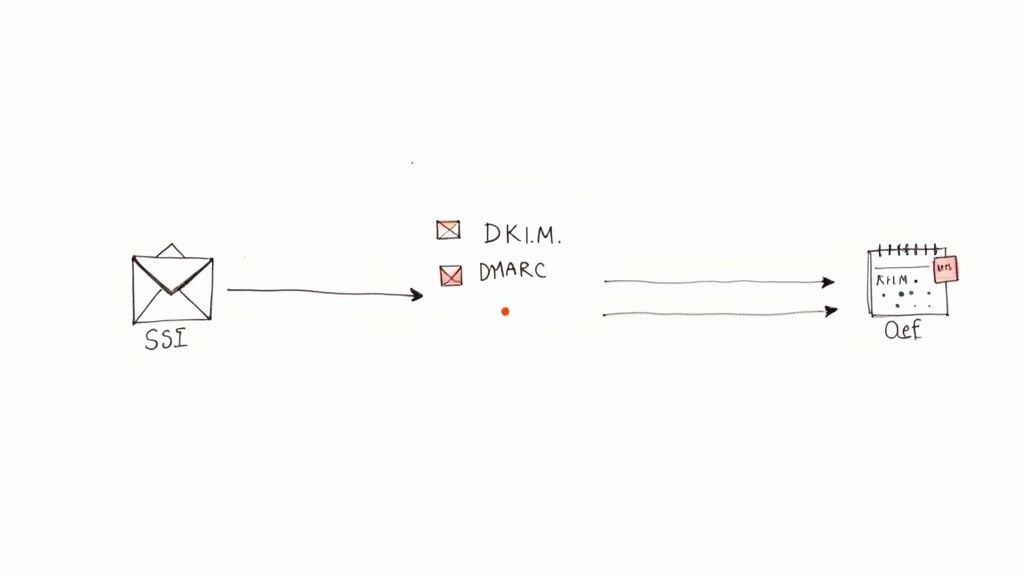
Let's be honest, the old spam filter playbook is completely obsolete. For years, all you had to do was sidestep a few obvious "trigger words," and you were golden. But today's inbox guardians are a different breed entirely. They're powered by sophisticated AI that doesn't just scan for keywords—it understands context, intent, and what genuine human conversation actually sounds like.
This new reality means your cold outreach has to do double duty. It needs to capture the attention of the person you want to connect with and satisfy the algorithm that stands guard at their inbox. The relentless evolution of spam is what got us here, pushing providers to develop AI with razor-sharp detection rates. For a deeper dive into the systems now in place, you can check out these spam statistics and trends on sqmagazine.co.uk.
So, if you want to know how to avoid spam filters, the secret is to stop trying to outsmart them. Instead, focus on writing genuine, valuable messages that a real person would want to read.
Your subject line is your first—and often only—shot at making an impression. AI filters are incredibly quick to form an opinion. Vague, clickbait-style subject lines that create a curiosity gap without offering any substance are a massive red flag.
Just look at the difference between these two approaches:
quick question or URGENTIdea for [Company Name]'s podcast or Following up on your LinkedIn post about logisticsThe first set is lazy, generic, and screams "spam." The second is specific, relevant, and proves you’ve done at least a tiny bit of homework. That context signals to both the person and the filter that this isn't just another automated blast from a list of thousands.
I once saw a user on Reddit's r/sales share a dead-simple subject line that booked them a meeting: [Prospect's Company] + [My Company]. It's direct, it's not spammy, and it piques just the right amount of professional curiosity.
When it comes to the body of your email, less is almost always more. Too many sales teams get lured in by flashy HTML templates loaded with images, complex formatting, and a rainbow of fonts. To an AI filter, this looks exactly like a mass-market promotional email—not a personal, one-to-one business communication.
A healthy text-to-HTML ratio is absolutely critical. You want your email to look and feel like you typed it out yourself just for them.
I’ve seen deliverability jump significantly just by stripping out unnecessary design elements. Removing a single large image or swapping an HTML button for a plain-text link can be the difference between landing in the primary inbox and getting banished to the promotions tab. Or worse.
Keep your message focused and your formatting clean. Avoid multiple colors, excessive bolding, or anything else that screams "marketing." A simple, mostly-text email feels far more personal and is much less likely to trip any algorithmic wires.
The days of {FirstName} counting as personalization are long, long gone. Today, deep personalization is the ultimate signal to spam filters that your email is legitimate and has value. It’s all about proving you’re writing to an individual, not just another row in a spreadsheet.
This means you have to dig deeper than surface-level data points. Here are a few practical examples of what that looks like:
Yes, this level of detail takes real research. But that's exactly what separates effective cold outreach from spam. It shows you’ve invested time, which is a powerful indicator to both human and machine that your message is actually worth their time. This is how you get past the gatekeepers and start a real conversation.

How you send your emails is just as critical as what’s inside them. Blasting out a few thousand emails at the same exact time every day is a surefire way to get your domain flagged. Modern spam filters are designed to spot this kind of robotic, unnatural behavior from a mile away.
To truly understand how to avoid spam filters, you need to think less like a machine and more like a human. This means building your reputation over time, not just trying to get as many emails out the door as quickly as possible.
The old-school approach of loading up a single inbox and hitting "send" on your entire list is dead. Sending hundreds or thousands of emails from one address in a short window is the digital equivalent of shouting through a megaphone in a library—it’s disruptive, unwelcome, and gets you kicked out fast.
Spam filters from providers like Google and Microsoft monitor sending volume and velocity closely. A sudden, massive spike in outbound mail from a single inbox is a huge red flag that indicates a compromised account or a spammer at work.
Instead of a rigid, predictable schedule, your sending should mimic natural human activity. A real person doesn't send exactly 50 emails at 9:00 AM every single day. Their activity varies.
Your outreach should reflect this organic pattern. Consider these tactics to create a more human-like cadence:
This entire process is an extension of the principles you apply during the initial warm-up. If you need a refresher, check out this excellent guide on the importance of a proper cold email warmup, as it provides a solid framework for building that initial trust.
As you scale your outreach, relying on a single sending inbox is a recipe for disaster. The moment that inbox gets flagged or its reputation tanks, your entire operation grinds to a halt. The solution is to distribute your sending volume across multiple, fully warmed-up inboxes.
Instead of sending 150 emails from
sales@yourcompany.com, you should send 30 emails from five different inboxes (e.g.,john@,maria@,david@, etc.). This approach keeps the daily volume from any single address low and well under the radar of spam filters.
This strategy not only protects your sender reputation but also builds resilience into your outreach. If one inbox runs into a temporary deliverability issue, the others can continue sending without interruption, minimizing the impact on your campaign performance.
I’ve seen this play out on Reddit forums where senders get their primary outreach domain blacklisted and have to pause all campaigns for weeks. One user on r/salesops described how they had to start from scratch after burning their only sending domain. By rotating inboxes from the start, you avoid this single point of failure entirely. It's a fundamental shift from high-volume blasting to strategic, distributed sending that prioritizes long-term reputation over short-term speed.
If you want to absolutely demolish your sender reputation, the fastest way to do it is by sending emails to a dirty, unmaintained list. Every single time you hit an invalid address, you’re sending a loud, clear signal to inbox providers that you're not a legitimate, careful sender. This is why list hygiene isn't a "one and done" task—it's the foundation of any sustainable cold outreach strategy.
Hard bounces, spam complaints, and low engagement are poison pills for your domain's health. Inbox providers track these negative signals obsessively. If too many of your messages are rejected or ignored, their algorithms will quickly learn to route all your future emails straight to spam, no matter how good the content is.
Before you even dream of hitting "send" on a new campaign, you have to validate your list. Using a trusted verification service isn't optional; it's essential. These tools are designed to scrub your list for the exact issues that will crater your deliverability.
Learning how to verify an email address and boost deliverability is a core skill here, because a list riddled with bad addresses will sink you fast.
Specifically, you need to be ruthless about removing:
I see this all the time on forums like r/sales—people asking why their domain got burned after sending to a "verified" list they bought. The problem is that email lists decay, and they decay fast. An address that was perfectly valid three months ago might be a hard bounce today. You must verify your list immediately before every single campaign.
For years, the cold email world was obsessed with open rates. But let's be honest: in today's environment, they're an increasingly unreliable vanity metric. The real currency of deliverability is positive engagement signals, and the king of them all is a reply.
A reply tells Gmail and Outlook that a real human not only received your email but actually felt compelled to respond. It’s the ultimate proof that your message isn't spam. This is why your number one goal should be to get a response—even if that response is a simple "no, thanks."
The easiest way to get more replies is to shift your call-to-action (CTA) from asking for a meeting to asking a simple, low-friction question.
| CTA Type | Example | Why It Works |
|---|---|---|
| High-Friction | "Are you free for a 15-minute call next week?" | Requires calendar checking and commitment. |
| Low-Friction | "Is this something your team is currently focused on?" | Can be answered with a simple "yes" or "no." |
| Question-Based | "Mind if I send over a one-pager with more details?" | Elicits a direct response and permission. |
This small change in strategy can make a huge difference in your reply rate. I’ve seen sales reps on Reddit report that they doubled their positive interactions just by swapping their CTA to a simple, interest-gauging question instead of pushing for a demo immediately. Remember, every single reply—positive or negative—strengthens your sender reputation.
After you've cleaned up your list and optimized your CTAs for replies, it's a good idea to perform a quick reputation check on InboxKit to see how your efforts are paying off.
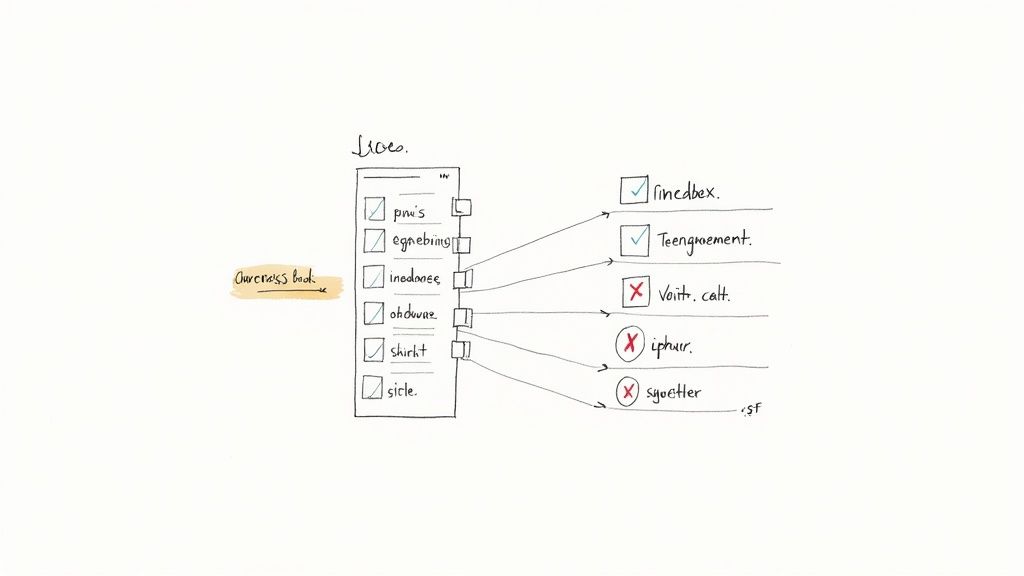
Even with a perfectly warmed-up domain and flawless sending strategy, deliverability can take a hit. It happens to everyone. Maybe a competitor got a little aggressive with the "report spam" button, or you just had a run of bad luck with a few sensitive recipients.
The goal isn't to never have problems. It's to spot them the second they pop up and have a battle-tested plan ready to deploy. When you're proactive, a potential crisis just becomes a manageable hiccup.
Often, the first sign of trouble isn't some dramatic blacklist notification. It's quieter. You'll just notice your open rates have suddenly fallen off a cliff. If your numbers take a nosedive across the board, that’s the smoke signal that your emails are landing in spam, not the inbox. This is the moment to act, and act fast.
When you think something’s wrong, your first job is to diagnose it. Don't guess. You need to put on your detective hat and use data to figure out what's really going on with your sender health.
A few tools are absolutely essential for this kind of investigation:
I once saw a sender on Reddit completely stumped because their deliverability had tanked overnight. After days of pulling their hair out, they found their domain on an obscure blacklist they’d never even heard of. Without a systematic checklist, they would have been lost.
Once you've confirmed a problem—whether it's a trashed reputation score or a blacklist entry—you have to move immediately. The longer you let it fester, the harder it is to repair the damage to your sender reputation.
When you suspect a problem, the absolute worst thing you can do is keep sending. It’s like trying to put out a fire with gasoline. You’re just confirming to Google and Microsoft that you’re a problem sender, digging yourself into an even deeper hole. Stop everything.
Here’s the step-by-step process I use to get back on track:
This methodical approach shows inbox providers you've not only identified the problem but have taken serious steps to fix it. Slowly rebuilding your sending volume with positive engagement is the only surefire way to restore your reputation and get your emails back into the inbox.
Let's dive into some of the nitty-gritty questions that always come up when you're trying to scale cold outreach without landing in the spam folder. I've seen these questions pop up time and time again, and getting the details right can make all the difference.
The advice here is born from real-world campaigns and what we've seen work in the trenches of cold email—which, as you know, is a whole different ballgame from regular email marketing.
Yes, it's a non-negotiable for anyone serious about deliverability. When you stick with the default tracking domain from your outreach tool, you're essentially sharing a house with thousands of other senders. If a few of them are bad actors, their sloppy sending habits will tank your reputation right along with theirs.
Setting up your own custom tracking domain completely isolates your sender reputation. It's a simple, one-time setup that signals to Google and Microsoft that you’re a professional sender managing your own infrastructure. I've seen countless teams on Reddit and in forums talk about seeing an almost immediate jump in open rates after making this one change.
There's no single magic number, but the general consensus is to keep your sequence to 3 or 4 emails total. Pushing beyond that starts to feel aggressive, not just to your prospects but also to the algorithms watching your sending patterns. The more you send without engagement, the higher your risk of a spam complaint.
The real secret isn't about the number of follow-ups, but the value within them.
Here's a pro-tip: Ditch the lazy "just checking in" or "bumping this up" messages for good. They add zero value and are a huge red flag for spam filters. If a short, value-packed sequence doesn't get a response, it's far better for your domain's health to move on.
This one's a classic debate. For the absolute best protection of your primary brand, the gold standard is using a separate, but similar-looking, domain. For example, if your main website is company.com, you'd set up your outreach on something like getcompany.com or trycompany.com.
While you can use a subdomain like outreach.company.com, most deliverability experts will tell you it doesn't create a complete firewall. A major reputation problem on your subdomain can still bleed over and hurt your main domain's sending ability.
A completely separate domain ensures that no matter what happens with your cold outreach—good or bad—the deliverability of your core business emails (like transactional receipts and internal communications) is never at risk.
Hard no. Stay away from public URL shorteners like bit.ly or tinyurl like the plague. Spam filters are immediately suspicious of them because they hide the final destination of the link. This is a classic tactic used by phishers and scammers.
That lack of transparency is a massive red flag. Always use the full, direct URL in your email. It tells both the recipient and the spam filter that you’re being upfront and linking to a legitimate destination. In the world of deliverability, transparency is everything.
Maximizing your inbox placement requires a rock-solid technical foundation. InboxKit provides turnkey cold email infrastructure, automating the setup of Google Workspace and Microsoft 365 mailboxes with proper SPF, DKIM, and DMARC configurations in minutes. Scale your outreach confidently with infrastructure built for deliverability. Learn more at InboxKit.
Discover the 12 best email deliverability tools for scaling cold outreach. In-depth reviews on infrastructure, warmup, and monitoring to land in the inbox.
Read articleLearn email deliverability best practices to boost inbox rates, improve sender reputation, and scale outreach.
Read articleUnlock better deliverability. This guide explains what an email sender reputation score is, how to check it, and proven ways to improve it.
Read articleInboxKit provides everything you need to reach the inbox consistently