12 Best Email Deliverability Tools for Cold Outreach (2025)
Discover the 12 best email deliverability tools for scaling cold outreach. In-depth reviews on infrastructure, warmup, and monitoring to land in the inbox.
Read article
Getting your emails to land in the main inbox—not the spam folder or, worse, the void—is the name of the game in cold outreach. It’s a simple concept on the surface, but a tricky one to master. Think of it this way: the most persuasive, perfectly crafted email is completely worthless if nobody ever sees it.
First, let's clear up a common mix-up: email delivery is not the same as email deliverability.
Delivery is the easy part. It just means your email made it to the recipient's server. But deliverability? That’s the real goal. It means your email successfully navigated all the digital gatekeepers—the complex filters at places like Google and Microsoft—to actually land in the primary inbox, ready to be read. It’s like mailing a package: delivery gets it to the right building, but deliverability is getting it placed directly into the recipient's hands.
For anyone doing cold email, your sender reputation is everything. It's your digital passport. Every single email you send is scrutinized by mailbox providers, and a bad reputation will get your messages bounced or buried in the spam folder.
Building a solid reputation starts with a rock-solid technical foundation. This means properly setting up authentication protocols, which act like your official ID. They prove to receiving servers that you are who you say you are and not some spammer in disguise.
There are three technical authentications that are absolutely non-negotiable. They form the bedrock of any successful outreach campaign.
Sender Policy Framework (SPF): This is a simple DNS record that lists all the servers authorized to send email on behalf of your domain. Think of it as telling the post office, "These are the only mail carriers I trust to handle my packages."
DomainKeys Identified Mail (DKIM): This adds a unique digital signature to every email you send, acting like a tamper-proof seal on a letter. If the email is messed with during its journey, the signature breaks, immediately telling the receiving server something is fishy.
Domain-based Message Authentication, Reporting & Conformance (DMARC): DMARC is the instruction manual. It tells servers what to do if an email fails either the SPF or DKIM checks. You can tell them to quarantine it, reject it flat out, or let it through. It also sends you reports to help you spot fraudulent activity.
This concept map shows how all these pieces—technical setup, infrastructure, and list quality—come together to build your sender reputation.
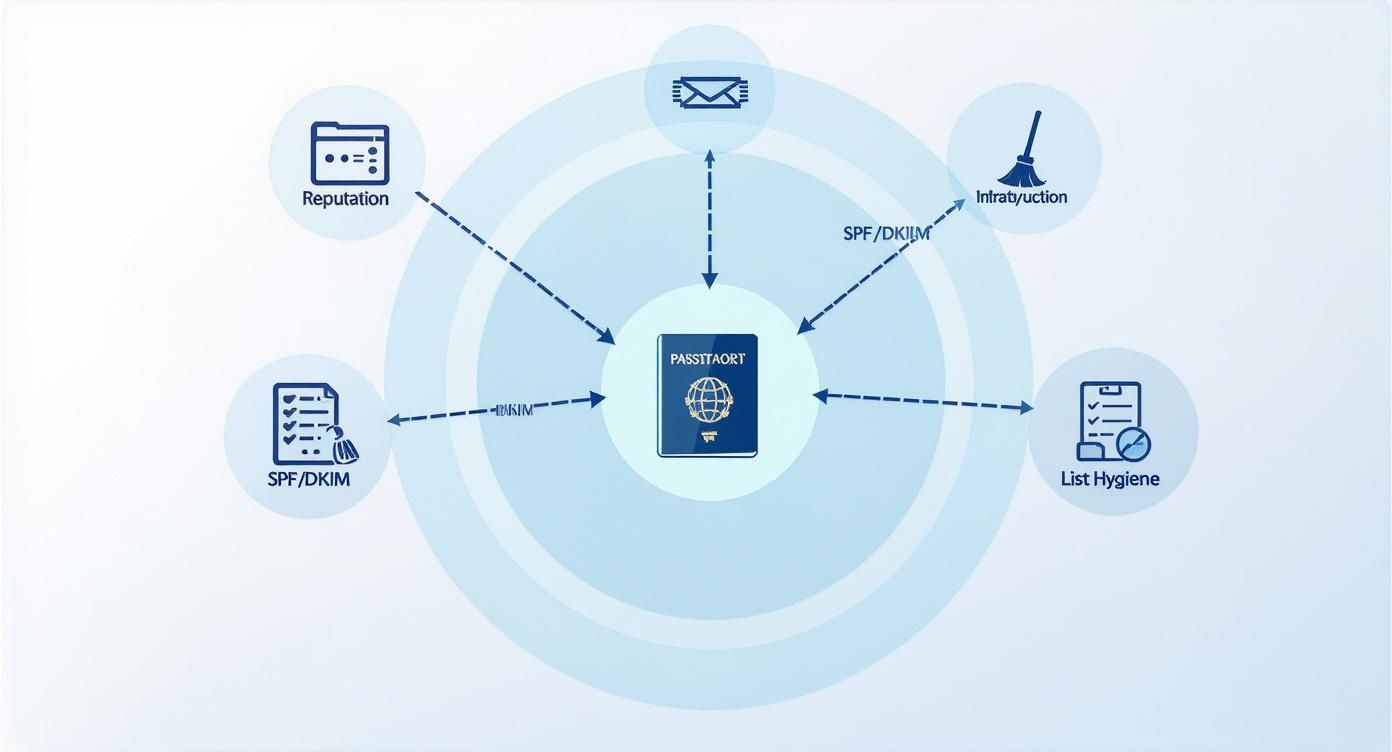
The big takeaway here is that sender reputation isn't just one thing. It’s a holistic score based on a bunch of interconnected factors. You could have a perfect technical setup, but if your email list is junk, your reputation will still take a nosedive. To get a better handle on these fundamentals, check out these proven agency strategies for improving email deliverability.
Successful cold outreach is a game of trust. Every email you send either builds or erodes that trust with major inbox providers. Your initial setup and sending habits determine whether you're seen as a welcome guest or an unwanted intruder.
To get a clearer picture of your current reputation and see where you might have issues, it's a good idea to run a quick domain reputation check.
Of course, these technical elements are just the starting line. True deliverability mastery requires a complete approach that also covers your sending infrastructure, list hygiene, and smart sending practices. In the sections ahead, we’ll break down each of these critical areas so you can build a campaign that consistently hits the inbox.
Think of your sending infrastructure as the launchpad for every single cold email you send. It’s the engine driving your outreach, and just like with cars, not all engines are built for high-performance racing. The choice of your email provider is one of the most heavily weighted factors in deliverability, and cutting corners here is one of the fastest ways to tank your reputation before you even get started.

So many people fall into the same trap: they sign up for a cheap, generic SMTP provider. The low price tag is certainly tempting, but you almost always get what you pay for. We're talking shared IP addresses with shady histories, non-existent support, and very little control over your own destiny. It's a one-way ticket to the spam folder.
A much, much better approach is to build your foundation on platforms that inbox providers already know and trust. This is one of the most important email deliverability best practices you can follow when you're sending at scale.
The gold standard in cold email is, without a doubt, using vendors that set you up with official mailboxes from Google Workspace (formerly G Suite) or Microsoft 365. Why? It all comes down to trust. Emails sent from these platforms have a built-in layer of credibility that inbox providers respect.
Think about it from the receiving server's perspective. An email coming from an official Google or Microsoft server is inherently less suspicious than one from a random, low-budget SMTP service. That initial trust is a massive head start.
You see it all the time on Reddit's sales forums. People share these night-and-day stories after switching from a cheap provider to a managed Google or Microsoft setup. It's not uncommon to see someone go from a 10% open rate to over 50% just by changing their sending foundation—using the exact same email copy and prospect list.
This is exactly what platforms like InboxKit specialize in. They provide official Google and Microsoft mailboxes that are correctly configured right out of the box. This takes care of the technical heavy lifting, so you can focus on writing great campaigns instead of fighting with server settings. To get a better handle on the records involved, our guide covers the fundamentals of a proper DNS setup for email.
Even with a top-tier provider, putting all your eggs in one basket is a risky move. If something goes wrong with your domains on that single platform—maybe one campaign gets a few too many complaints—your entire outreach operation can grind to a halt.
A much smarter, more resilient strategy is to diversify. By spreading your sending domains across different providers, you create a safety net and mitigate risk.
Google Workspace: The workhorse. Use its incredible reputation and deliverability for your most important campaigns.
Microsoft 365 (Outlook): A fantastic choice for reaching enterprise clients. Their spam filters are often friendlier to emails coming from other Microsoft accounts.
Specialized SMTPs: High-quality SMTP providers can be a great supplement, giving you another channel to scale your volume safely.
It’s just like a diversified investment portfolio. You wouldn't pour all your money into a single stock, right? You spread it out to minimize risk. The same logic applies here—distributing your sending domains protects your overall reputation and keeps your campaigns running smoothly.
Now, imagine setting up dozens, or even hundreds, of mailboxes across all these different platforms. Each one needs its own correct SPF, DKIM, and DMARC records. It’s a huge administrative headache.
This is where managed infrastructure providers really shine.
They handle the entire tedious process, from buying the domains to getting all the technical authentication perfect. This ensures every single mailbox is prepped and ready for a proper warm-up. Not only does this save a staggering amount of time, but it also prevents the simple, costly mistakes that can kill your deliverability from day one. By investing in a solid, diversified, and professionally managed infrastructure, you're building a foundation that can support successful cold outreach for years to come.
If your sending infrastructure is the engine of your cold outreach machine, then your email list is the fuel. Pumping in a clean, validated list is like using high-octane fuel—it guarantees a smooth ride and maximum power. A dirty list clogged with bad emails? That’s like pouring sludge into your tank. It won't take long for your engine to sputter, stall, and break down completely.
Nothing tanks your sender reputation faster than a high bounce rate. For mailbox providers like Google and Microsoft, a spike in bounces is the loudest alarm bell you can ring. It tells them you’re not managing your lists properly, which makes you look a lot like a spammer.
Even a bounce rate of 2% can be enough to get your emails rerouted to the spam folder. Aiming for zero bounces isn’t just a nice goal; it's a hard requirement for any sustainable outreach effort.
Here's the first, non-negotiable step: your lead list must be fully validated before you even think about hitting send. This process is much more sophisticated than just checking for typos. A quality validation tool actually pings the recipient's mail server to confirm that the mailbox exists and can receive mail.
This initial sweep catches all the usual suspects that cause bounces:
Invalid emails: Addresses that are misspelled or simply don't exist.
Disposable emails: Temporary, throwaway addresses designed to be abandoned.
Role-based emails: General inboxes like info@ or support@ that rarely lead to real conversations.
This simple act of validation is one of the highest-impact email deliverability best practices you can adopt. In fact, Validity's 2025 benchmark data shows that while nearly 17% of legitimate emails never reach the inbox, businesses that regularly clean their lists can boost deliverability by up to 12 percentage points. For more details, you can dive into the full 2025 Email Deliverability Benchmark Report.
After that first validation pass, you'll inevitably be left with a tricky category: catch-all emails. A catch-all server is set up to accept email sent to any address at that domain. This makes it impossible for standard validation tools to know for sure if a specific inbox, like jane.doe@company.com, actually exists.
Sending to an unverified catch-all address is a gamble, plain and simple. If the inbox isn't real, your email will hard bounce, and your reputation takes a hit. You can find horror stories all over Reddit where senders describe how a small batch of unverified catch-alls wrecked their entire domain's reputation in just a few days.
The safest and most recommended strategy is to either validate catch-alls through a secondary, more advanced service or simply exempt them from your outreach campaigns entirely. The risk of a bounce far outweighs the potential reward of a single reply.
For those of us serious about long-term success, the zero-bounce approach is always the right move.
It might feel like you're leaving leads on the table, but what you’re really doing is protecting the deliverability of your entire operation. A great way to keep an eye on this is to run a regular domain reputation check to spot issues before they escalate. By adopting a strict, zero-tolerance policy for bounces and meticulously cleaning every list, you build a powerful, lasting defense for your sender reputation.
Trying to get an email into the inbox of a small business owner is one thing. Trying to reach an executive at a Fortune 500 company? That's a whole different ball game. Large corporations are protected by some seriously heavy-duty bouncers known as Security Email Gateways (SEGs).
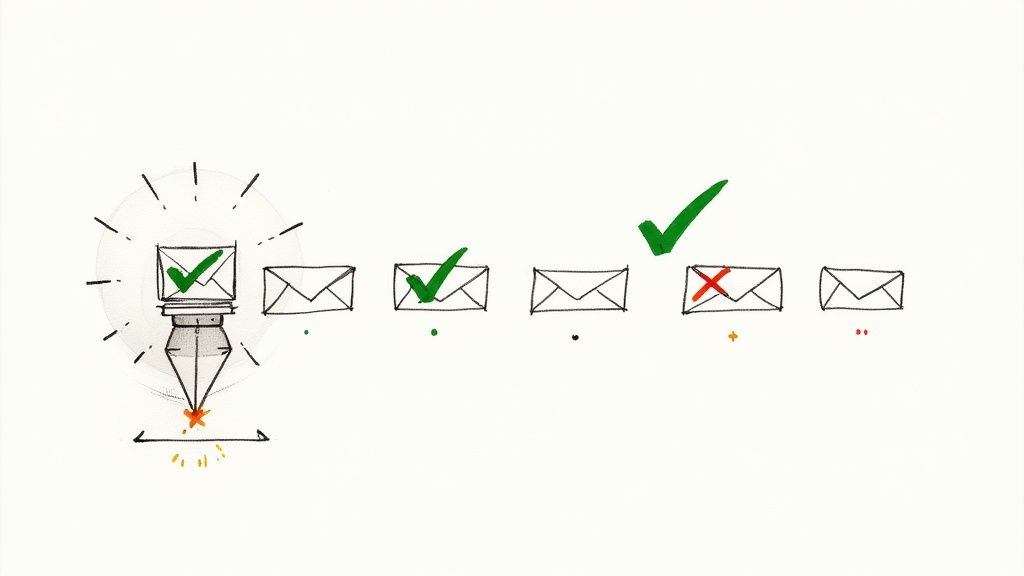
We're talking about services like Barracuda, Proofpoint, and Mimecast. Their entire purpose is to scrutinize every single incoming email with an incredibly fine-toothed comb, looking for anything that seems even slightly off. These filters are far more aggressive than the standard ones you'll find at Gmail or Outlook. Sending a typical cold email to someone behind one of these gateways is like trying to walk into a high-security building without an access card. You’re going to get stopped.
When an SEG blocks your email, it does more than just stop that one message. It fires a powerful negative signal back to the major mailbox providers, which can tank your sender reputation. Just a few of these rejections can undo weeks of meticulous domain warm-up.
The real trick to handling these corporate firewalls isn't to brute-force your way through them. It’s to know they’re there and simply avoid the fight altogether. This is where pre-send SEG checks become a non-negotiable part of your email deliverability best practices.
Before you even think about hitting "send" on a campaign, you need to figure out which of your prospects are sitting behind these advanced security systems. Specialized tools can scan your list and flag domains using services like Proofpoint or Mimecast, giving you a clear map of the terrain.
If you hang out on Reddit's r/sales subreddit, you'll see a recurring theme among seasoned cold emailers: the "do not send" list. They religiously check for SEGs and pull those prospects from their standard outreach sequences immediately. They've learned the hard way that one failed attempt against a Proofpoint-protected domain does more damage than not sending the email at all.
By identifying these high-security targets ahead of time, you can make a strategic decision. The smartest move, especially when your primary sending domains are on the line, is to simply exclude these recipients from your automated outreach.
Ignoring SEGs is a surefire way to wreck your deliverability. Every single time one of your emails gets blocked by a corporate filter, it’s a black mark against your domain's reputation. This creates a negative feedback loop that can quickly make it impossible to reach even the easier, non-corporate inboxes.
Here’s why dodging these blocks is so critical:
Reputation Protection: You avoid sending the negative signals that hammer your sender score with Google and Microsoft.
Sustained Inbox Placement: Keeping your reputation clean ensures your other emails continue to land in the primary inbox where they belong.
Campaign Efficiency: You stop wasting your sending capacity on emails that have almost zero chance of ever being seen.
Think of it like being a promoter for an exclusive nightclub. You wouldn't waste your night trying to sweet-talk a bouncer who has a strict "no entry" policy. You'd focus your energy on the venues where you know you'll be welcomed. Running pre-send SEG checks is the digital equivalent of checking the guest list before you head to the door—it's the only way to make sure you don't get shut down.
In cold email, you don't start with a good reputation—you have to earn it. When you set up a brand-new email account on a fresh domain, mailbox providers like Google and Microsoft view you with deep suspicion. You're like a stranger in a small town; nobody trusts you yet.
So, what happens if you just start blasting hundreds of emails on day one? It’s the digital equivalent of that stranger kicking open the saloon doors and shouting. You'll get shut down, and fast.
This is exactly why a proper warm-up process isn't just a "nice-to-have"; it's the absolute foundation of any successful outreach strategy. It’s all about mimicking natural, human-like email behavior to slowly build trust with the big email providers. Think of it like training for a marathon. You wouldn't just show up and try to run 26.2 miles. You start with a light jog, then a few miles, and gradually build your endurance over weeks. Your email accounts need the same patient training.
The first two to three weeks are the most critical. During this period, you should send zero cold emails from your new accounts. This is purely for reputation building, allowing your warm-up to gradually increase your sending reputation without any risk.
Instead, you’ll use an automated warm-up tool. These tools work by having your new inboxes carry on "conversations" with a massive network of other high-reputation inboxes. It’s a simulation of real human interaction.
Here's what's happening behind the scenes:
Your account sends out a small number of unique emails.
It then receives replies to those messages.
The emails you send are opened and sometimes marked as important.
If any of your emails accidentally land in spam, they get pulled out and marked "not spam."
Every single one of these actions is a positive signal sent straight to the mailbox providers. It tells their algorithms, "Hey, this sender is legit. People actually want their emails." This slow-and-steady approach is the only way to build the bedrock sender reputation you need to actually reach the inbox. If you want to go deeper, we've put together a complete guide to the cold email warmup process.
Spend five minutes on Reddit, and you’ll find horror stories from impatient senders who skipped the warm-up, blasted out 100 emails on day one, and got their domain permanently blacklisted by day two. The community consensus is clear: a patient, automated warm-up is non-negotiable.
Once your warm-up reputation is built, the real work begins. Don't make the mistake of finishing your warm-up and immediately jumping to sending hundreds of emails a day. That sudden spike in volume is a massive red flag for spam filters and can undo all your hard work.
You need to ramp up your cold email volume methodically, starting with no more than 10 emails a day. The name of the game is patience and gradual scaling.
This slow increase continues the trust-building process. It shows the mailbox providers that your sending growth is organic, not the work of a spam bot that just got switched on. You should hold at each new daily volume for at least a few days, maybe even a full week, before increasing again. This gives the algorithms time to adjust and accept your new sending volume as normal.
After your initial two-to-three-week warm-up, here’s a simple and effective scaling plan to follow for each account:
Week 1 (Post-Warm-Up): Start small. Send no more than 10 cold emails per day.
Week 2: If deliverability is good, gradually increase from 10 to 15 emails per day.
Week 3: Now you can cautiously increase the daily limit to 20 emails, and so on.
This deliberate pace is one of the most important email deliverability best practices you can follow. It protects the valuable reputation you just built and ensures your whole setup can support high-volume outreach for months and years—not just for a few days before burning out.
Getting all the technical details right—your SPF, DKIM, and warmed-up domains—is like getting your email to the recipient's front door. But it's your content that gets you invited inside. Mailbox providers like Google and Microsoft have gotten incredibly smart; they're not just checking if you're allowed to send an email, they're watching how people react to it.
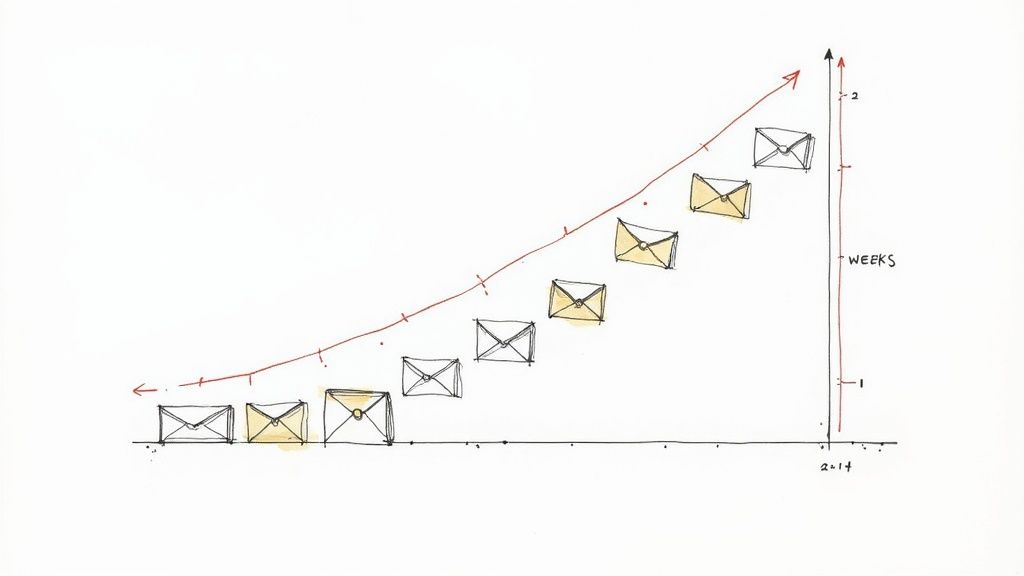
This is precisely where so many cold outreach campaigns fall flat. They might have a flawless technical setup, but then they blast out generic, uninspired messages that just feel like spam. The real secret to landing in the inbox consistently isn't some hidden technical trick—it's earning genuine, positive engagement.
Every open, every click, and especially every reply sends a massive thumbs-up to the inbox providers. You're essentially telling them, "Hey, people want this mail." This creates a positive feedback loop that builds and protects your sender reputation, making sure your future emails keep hitting the primary inbox.
For years, we've all seen those exhaustive lists of "spam trigger words" to avoid. And yes, it's still wise to avoid screaming "free," "winner," or "guaranteed" at your prospects. But modern spam filters are much more sophisticated now. They’re looking at the big picture, the context, not just isolated keywords.
The real villains today are often sloppy formatting and a mess of links.
Bad Formatting: Emails with clunky HTML, a rainbow of font colors and sizes, or aggressive all-caps text just look amateur and unnatural. They trigger alarms.
Too Many Links: A cold email should have one clear goal, one clear call to action. When you stuff it with multiple links, it starts looking less like a personal message and more like a promotional newsletter.
Hop on Reddit and look at the cold emails that experienced sales reps share as their winners. You'll notice a pattern: they are almost always plain text or have very light, clean formatting. They look like a real person typed them and usually have just one or two links, max. The focus is 100% on the message, not flashy design.
By far, the most effective way to earn engagement is to stop sending generic blasts and start having relevant conversations. This all comes down to smart segmentation and real personalization. When you start treating your outreach like a one-on-one conversation, you're practicing one of the core tenets of email deliverability best practices.
Segmentation is just a fancy word for breaking your big list into smaller, more relevant groups. Instead of one giant list of 1,000 VPs of Sales, you could create hyper-focused segments based on:
Industry: (SaaS vs. Manufacturing vs. Healthcare)
Company Size: (Startups with 50-200 employees vs. enterprises with 201-1000)
Recent Events: (Companies that just raised a Series B round or recently hired a new CMO)
This lets you craft a message that speaks directly to their world, instantly making your email feel less random and more relevant. The data backs this up. While general open rates can be around 24%, segmented and personalized campaigns can push that number anywhere from 20% to 50%. In fact, some studies show personalization alone can boost engagement by up to 26%. You can dive deeper into the numbers with these email marketing statistics from Inboxally.com.
Of course, none of this matters if they don't open the email in the first place. A compelling subject line is your first impression and is critical for avoiding spam filters. Learning the email subject line best practices is a non-negotiable step.
Personalization takes it to the next level by weaving in specific details. A simple line like, "I saw your recent LinkedIn post about scaling sales teams..." is worlds more effective than, "I help companies like yours increase revenue." It proves you've done your homework, turning your email from an annoying interruption into a valuable message that someone might actually want to read—and reply to. And that, right there, is how you fuel the positive feedback loop that keeps you out of the spam folder for good.
Even when you have a solid strategy, a few specific questions always seem to pop up when running cold outreach. Let's tackle some of the most common ones that sales teams and agencies run into.
You need to give a new domain at least two to three weeks for a proper warm-up. This is non-negotiable.
During this critical time, you send zero cold emails. The whole point is to let an automated warm-up tool slowly build a history of positive engagement—think opens, replies, and good signals—before you ever launch a real campaign. Rushing it is one of the biggest (and most common) mistakes you can make. It screams "spammer" to inbox providers and is a surefire way to get your domain burned before you even start.
Tread very, very carefully here. Sending to catch-all addresses is a huge gamble, and I generally advise against it. These servers are set up to accept email for any address at that domain, which means standard verification tools can't tell if the inbox you're trying to reach actually exists.
If it doesn't, you get a hard bounce, and nothing tanks your sender reputation faster. While a few specialized tools claim they can sometimes validate a catch-all, the safest play is to just exclude them from your lists. A zero-bounce policy should be your North Star for email deliverability best practices.
It always comes down to this: protecting your long-term sender reputation is infinitely more valuable than the slim chance of getting a reply from one risky email address. A clean sending history is what makes all your future campaigns possible.
It's easiest to think of these as three different security checkpoints for your domain's email.
SPF (Sender Policy Framework): This is basically the bouncer's guest list. It's a public record that tells receiving mail servers which IP addresses have permission to send emails from your domain. If an email comes from an IP not on the list, it gets suspicious.
DKIM (DomainKeys Identified Mail): Think of this as a tamper-proof wax seal on a letter. DKIM attaches a unique digital signature to your emails. If the email is altered in any way after it's sent, the signature breaks, telling the recipient's server that something's not right.
DMARC (Domain-based Message Authentication, Reporting & Conformance): This is the manager who tells the bouncer what to do. DMARC sets the policy for what should happen if an email fails the SPF or DKIM checks. It can instruct servers to quarantine the message (send it to spam) or reject it outright.
Getting all three of these set up correctly is absolutely foundational. It's how you prove to big players like Google and Microsoft that your emails are legitimate and trustworthy.
Ready to build an outreach machine that consistently lands in the inbox? InboxKit provides the turnkey cold email infrastructure you need. Get official Google and Microsoft mailboxes, automated technical setup, and a platform built for scale. Stop fighting deliverability and start closing deals at https://www.inboxkit.com.
Discover the 12 best email deliverability tools for scaling cold outreach. In-depth reviews on infrastructure, warmup, and monitoring to land in the inbox.
Read articleLearn how to avoid spam filters with this practical guide. Get expert tips on technical setup, email content, and list hygiene for cold outreach.
Read articleDiscover the 12 best cold email infrastructure tools to scale outreach. Compare features, pricing, and deliverability for agencies and sales teams.
Read articleInboxKit provides everything you need to reach the inbox consistently